[EDIT]
I’m actually gonna get rid of the Editor Tools window and put everything into a toolbar before uploading. YOLO
[EDIT]
DONE
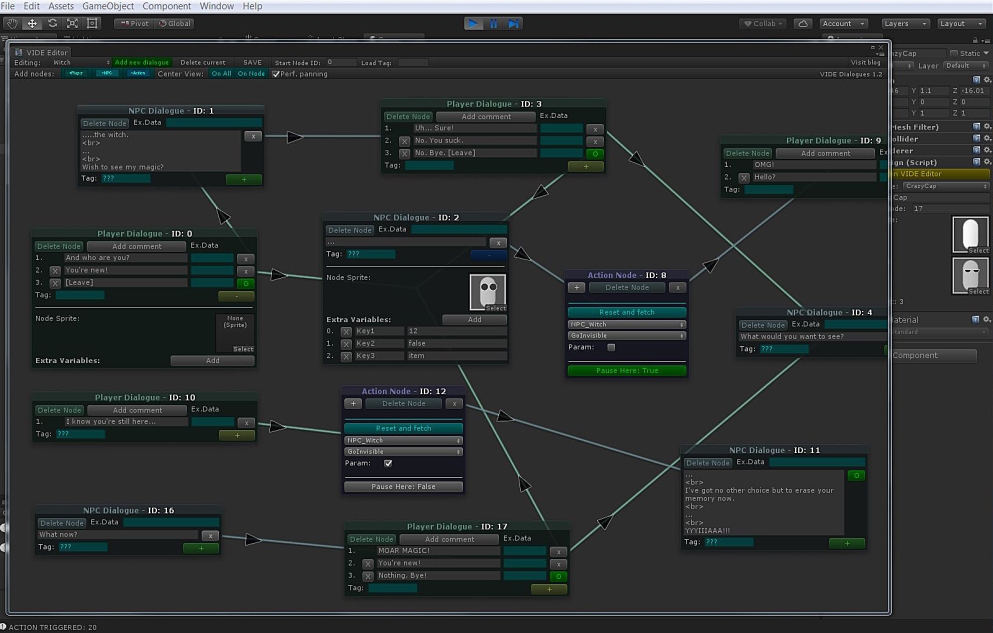
The small update turned out to be a bit bigger than expected. It was a fun weekend 🙂
Here’s a preview of what VIDE 1.2 will be bringing:
- Fixed VIDE_Data loading wrong dialogues (with an offset) after creating or deleting new dialogues.
- Add sprites to your dialogues and nodes! Select default Player/NPC sprites from VIDE_Assign component and/or set a specific one for each node. Access the sprites through VIDE_Data.assigned.defaultPlayerSprite and NodeData.nodeSprite. Sprites should go inside Resources.
- Brand new Extra Variables system. Store strings, ints, floats, or booleans as values. Access the objects from the extraVars dictionary using custom keys. Deprecated extraData is still available, though it will be removed in a later version.
- Added UpdateExtraVariables method to modify Extra Variables at runtime.
- Added ‘extraVars’, ‘nodeSprite’, and ‘dirty’ variables to NodeData.
- Added buttons to expand/collapse window content to free space.
- Added checkbox to disable the performance view when panning inside the VIDE Editor (Empty nodes when panning).
- Inspector multi-object editing is now supported for VIDE_Assign component.
- Updated exampleUI.cs and example1 scene with sprites and extraVars.
- Updated documentation.
- VIDE_Data’s methods and variables are now static and can be accessed from anywhere; instance no longer needed. You’ll have to update your scripts.
- Renamed VIDE_Assign.dialogueName variable to VIDE_Assign.alias. You might have to set the names again for every VIDE_Assign component and update your scripts. This was a necessary change as ‘dialogueName’ was misleading.
NOTE: The last 2 changes in the list will require you to make some changes on your VIDE_Assign components and manager scripts, keep this in mind when deciding whether to update or not.
- When changing dialogueName to alias, the string field gets reset. You’ll have to input the custom name for any VIDE_Assign that was previously using the dialogueName variable.
- You no longer need an instance of VIDE_Data in your script to access the contents. Now, whenever you are referring to a class, variable, or method inside VIDE_Data, you will type, for example, VIDE_Data.Next(). This change was made as to allow easy access to VIDE_Data without the need of referencing. You still need 1 VIDE_Data component in your scene.
Extra Variables replaces extraData, and you can modify them during runtime! Extra Data will still be available to use but will be removed in a later version.
Set default sprites from VIDE_Assign and node-specific sprites from each node. Sprites must be stored inside a Resources folder.
Remember to check out the updated Documentation and exampleUI.cs for reference. CrazyCap demo character is even crazier now!

The update should be available before this weekend.
Cheers 🙂
